
Microsoft Imagine (previously Dreamspark) has now transitioned to Azure Dev Tools for Teaching subscription. The only change to the subscription is the name and where students and faculty will access the subscription services.
¶ What is Azure Dev Tools for Teaching
Azure Dev Tools for Teaching is a Microsoft program that supports technical education by providing access to Microsoft software for learning, teaching and research purposes. Computing Science students and faculty can download Microsoft tools and applications through the website at no cost.
¶ How do I log in
To login to Azure Dev Tools for Teaching, click on the link below :-
You will be asked for your UEAusername@uea.ac.uk and password, please enter this and click next, you will be directed to the UEA login screen.
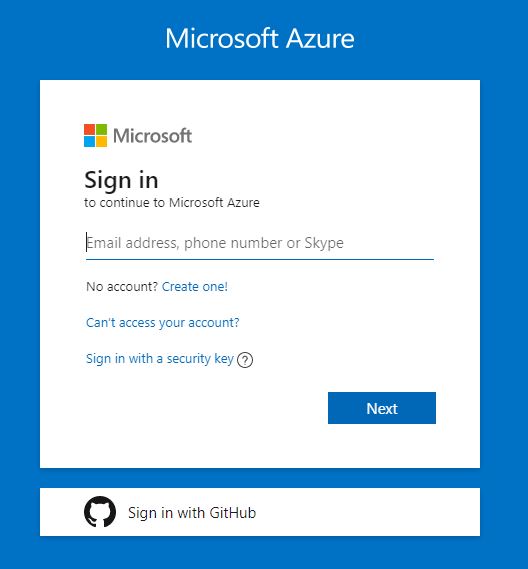 !
!
You may well be asked for your details again if you are not on the UEA network and you will see a University of East Anglia login box.
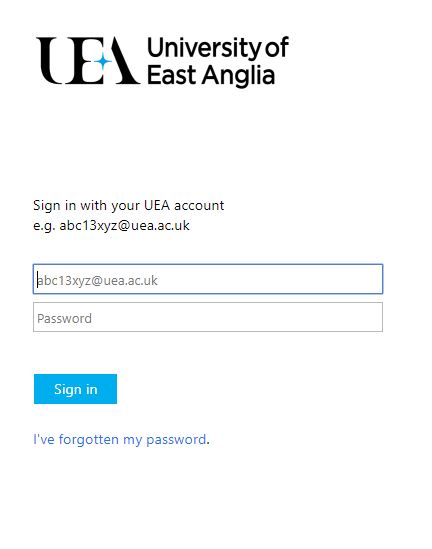
Once signed in for the second time, you will see the Welcome to Azure page below. Please click on Access Student Benefits explore button.
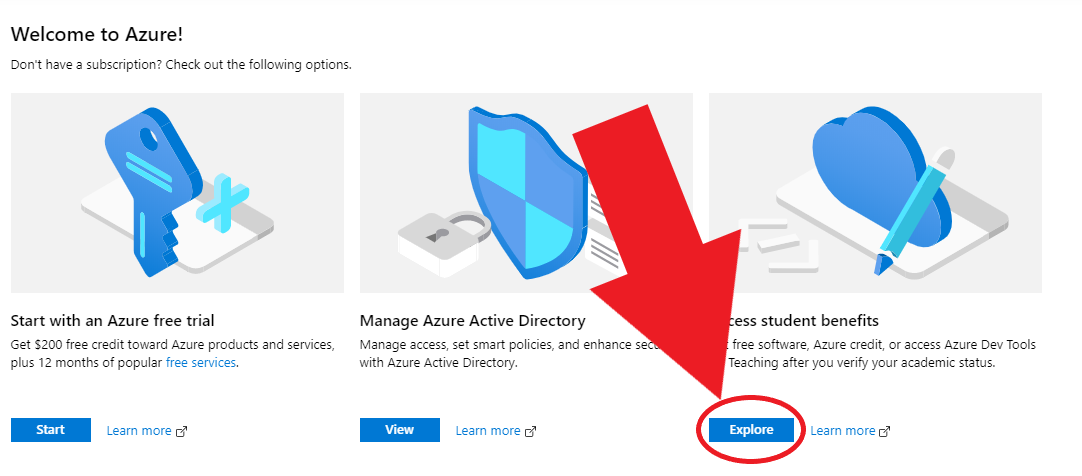
You will be re-directed to the Education Overiew. Once here select software from the left hand side, to see a list of software available in the subscription. All of the software in this list is free to download.
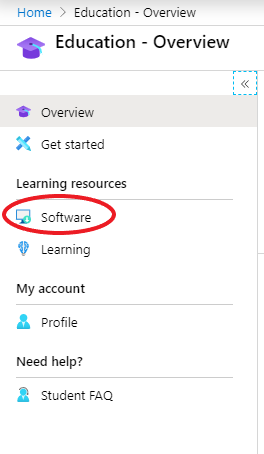
Search and find the software you would like to download. Click on the software name for example Visual Studio Enterprise 2019. On the right hand side you will see the details of the software you have selected including a button to view the licence key, down the bottom you will see a blue button to download the software.
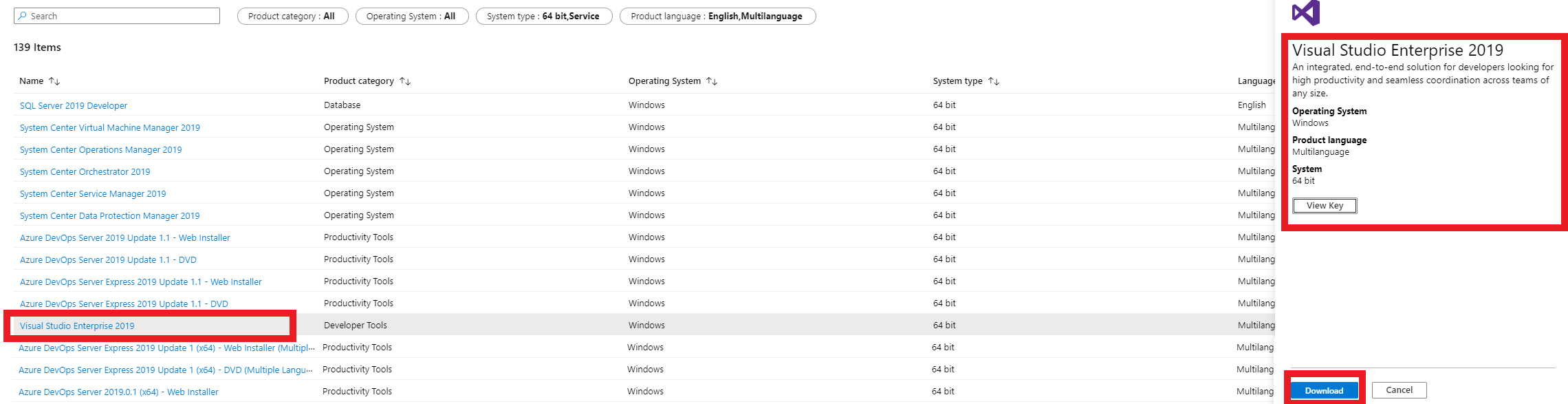
¶ Help and FAQ
If ou are having issues accessing the Azure Dev Tools for teaching portal then please try the steps outlined below-
- Clear browser cache and cookies
- Close all Internet Explorer windows
- Open a new window in Internet Explorer browser, in private mode (CTRL-Shift-P)
- Log in to the following direct link https://aka.ms/type3 with institutional email address
For more information and FAQs visit - https://azure.microsoft.com/en-gb/education/institutions/dev-tools-for-teaching-faq/